HOW TO GIVE MANAGER ACCESS VIA NAMECHEAP
We need Manager Access in order to point your domain name (ex. www.firepeakmedia.com) to your new website once we complete it.
FOLLOW THE STEPS BELOW IF YOU HAVE ACCESS TO YOUR NAMECHEAP LOGIN INFORMATION:
- Sign into your
Namecheap account:
https://www.namecheap.com/myaccount/login/
2. To the right of the screen you will see the menu. Click on Domain List.
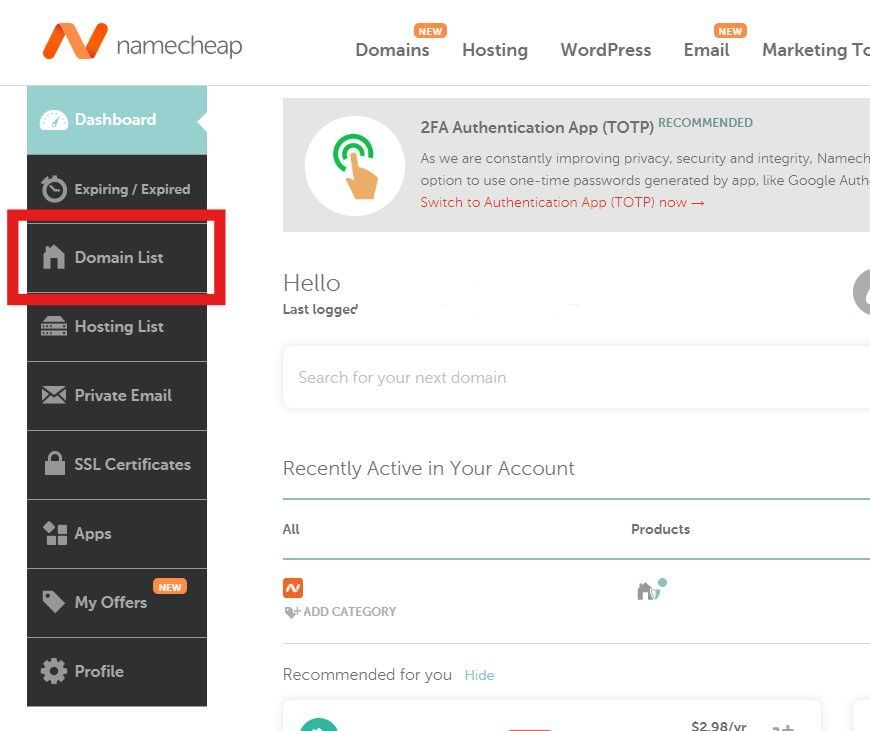
3. Choose the domain you will be sharing and click Manage on the right
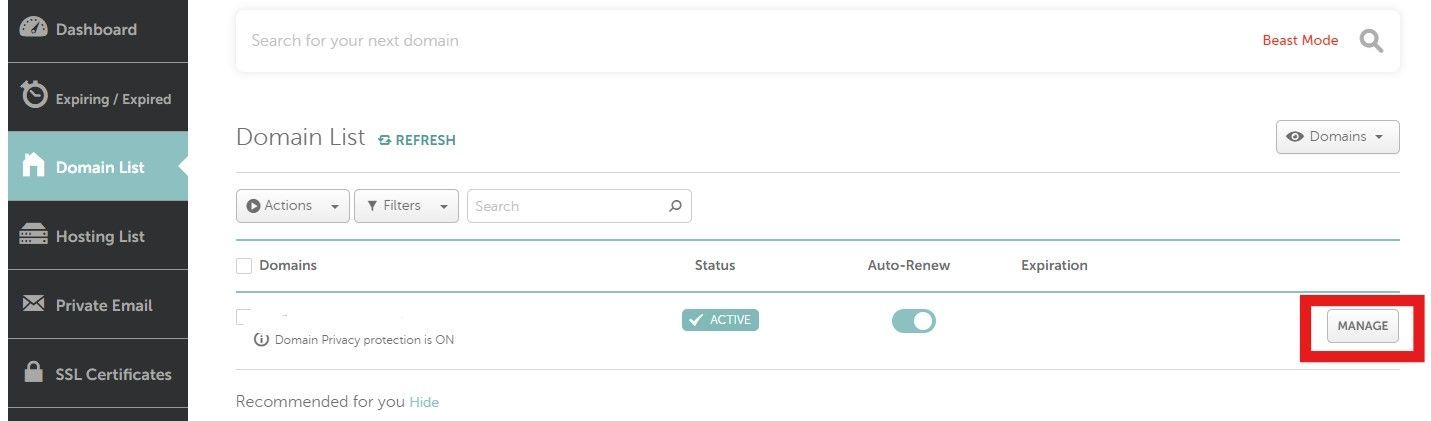
4. Click on Sharing & Transfer and enter team.firepeakmedia@gmail.com in the New Manager box
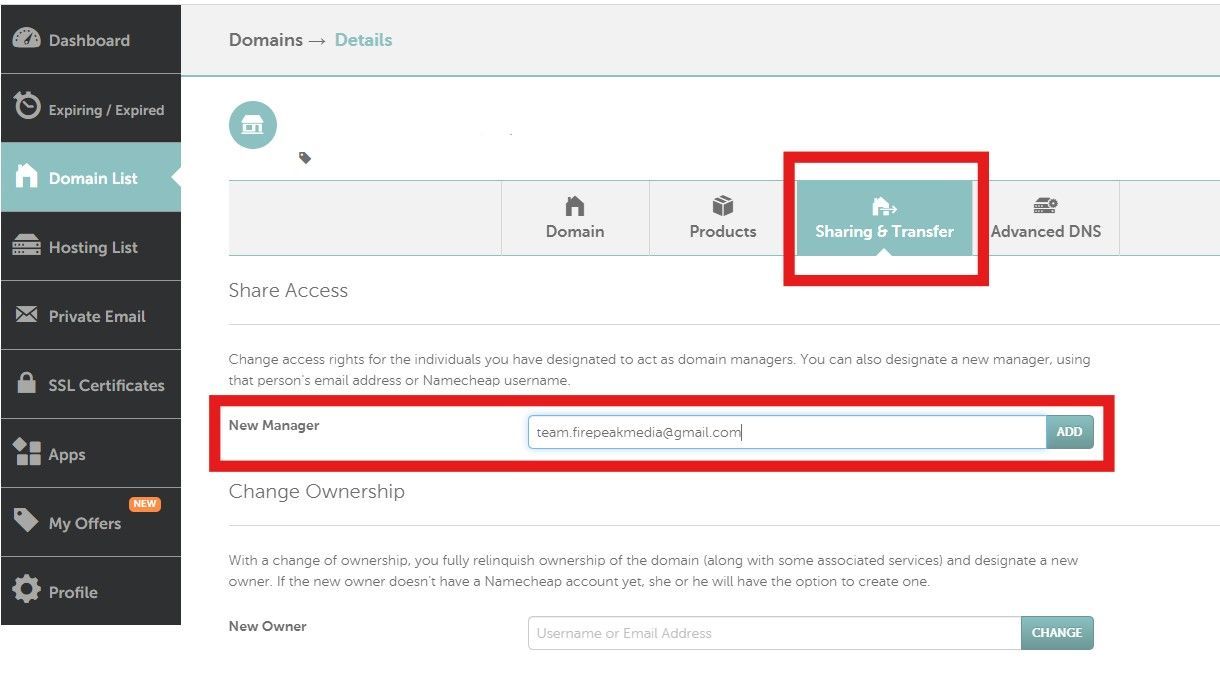
5. Next is to choose to give us access by choosing Give Manager Full Access.
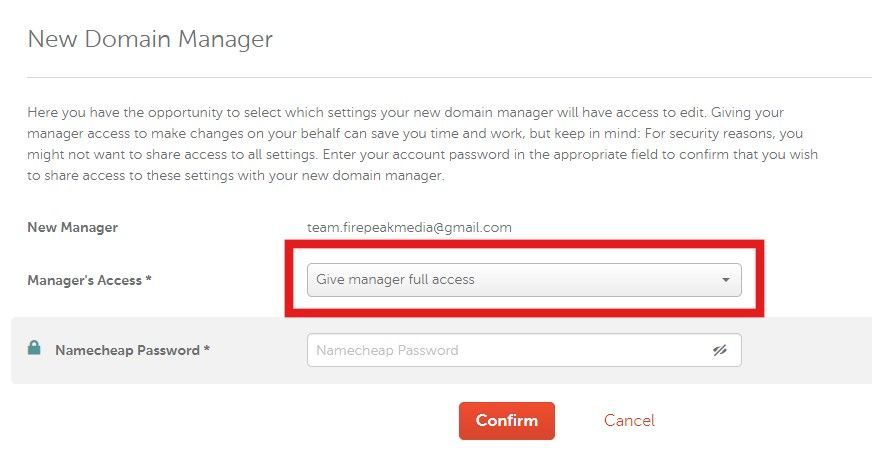
6. After selecting the access you want to give, enter your account password at the bottom of the page and click Confirm.
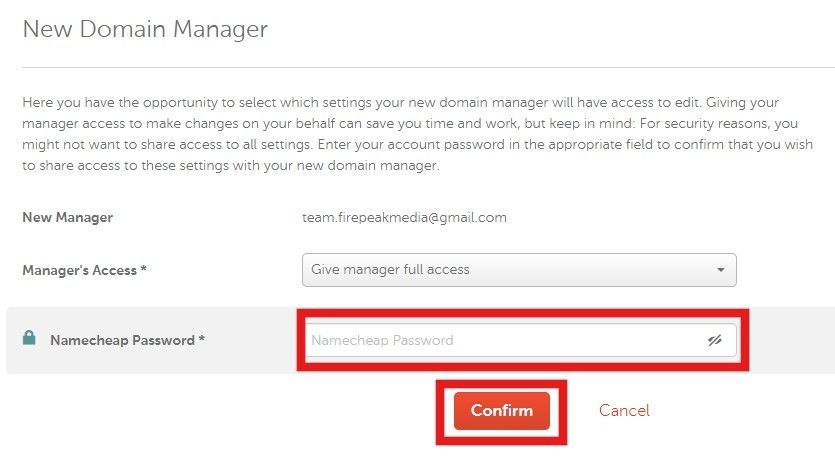
For the video step by step instructions from NameCheap, CLICK HERE.
Please reach out with any questions or concerns. We are here to help!

Let us be your partner in growth so you can focus on what you love

